So we’ve discussed what shared parameters are and why we want to use them. We’ve discussed how to make the shared parameter file itself. Now we can deal with actually making one, a parameter that is...
The Big “Hang On”
We talked about what and why earlier but you still need to know what you want a shared parameter for. For the sake of this exercise I’ll decide for you. We are going to create a parameter for Undercut, that feature we talked about before. If you don't remember, it is a parameter that not only changes the family panel geometry, it reports a value in our project's door schedule.
So we need to open up your shared parameter file right?
Click FILE > SHARED PARAMETERS

(!!Warning!! Squished menu in image...Shared Parameters is much farther down the list of menu items under FILE!)
Click BROWSE and navigate to the file you created before! (if you haven't created any other such files since our last "outing", Revit will offer yours to you by default, no browsing required)
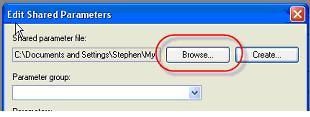
The Group
It makes sense to put parameters that all relate to something in common in the same place. Enter the Group portion of the interface. A group might be Doors, Windows, Casework, Sheets, Plumbing or for parameters that cross over, a group called Cross Category. In this case let’s make a Group called Doors.
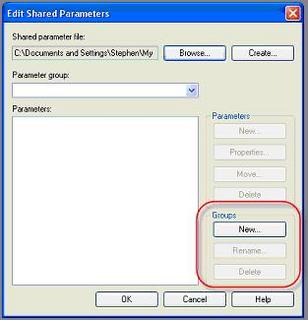
Click new,

For Name, type: Doors
Click OK

Easy Right??!!
The Parameter
Now that we have a group we have a meaningful place to put a parameter.

Click New
For Name, type: Undercut
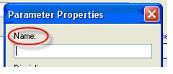
The Big “Wait a sec”
When you choose a name you have to really think about it for a bit. Maybe a good time to get up, grab a refreshment, shoot the breeze with a pal and come back ready to pick the name you want to live with for the rest of your life. Am I exaggerating a bit? Yes…but you have to happy with the name because if you want to change it you have to delete it and make a new one. Definitely something you don’t want to do in a project half way through.
Why? Let’s say you add this parameter to fifteen door families and 10 projects. If you decide you like all upper case instead of title case and change it you’ll have to reassign it for all those doors and projects, assuming you want the change to be apparent in the projects.
Further if you want to remove the earlier version of the parameter, you’ll lose the data that has been entered in those fields. If you throw out a paint can full of paint, you lose the paint right? Well the same thing happens with parameters, they make it possible to store data and if you toss it away so goes the data.
Now that I’ve had fun scaring you, sorry! Keep in mind that deleting the shared parameter from the shared parameter file (there is no link to the shared parameter file) doesn't directly affect a family or project that already uses it. Only when you remove it from a family or project will it affect the existence of data. Also you won't be able to assign or use the parameter again after it is deleted, since a new parameter by the same name is unique in the world as far as Revit is concerned.
Feeling better?...then fill in the values as shown below:

Afterward, Click OK, then click OK a second time to close the shared parameter dialog.
That’s all you have to do in the shared parameter file..."easy as cake", "piece of pie", no?!!
Next we'll visit the door family…










1 comment:
You are not providing attribution to the posts you are making here. These posts are not your work. This post is my work, verbatim as posted on my blog Revit OpEd.
You do not provide any credit to me or link to my original post. This is a violation of my creative commons license.
You are violating the terms of Blogger as well. I have no problem with you displaying my work as long as you give me and the others authors you've borrowed from due credit.
Post a Comment